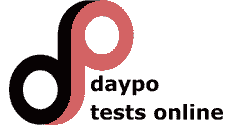Avaya ACSS 72301x
|
|
Título del Test: Avaya ACSS 72301x Descripción: Avaya Aura® Communication Applications Support Fecha de Creación: 2024/06/27 Categoría: Informática Número Preguntas: 68
|



| Comentarios | |
|---|---|
| |
FIN DE LA LISTA |
|
You are troubleshooting an issue related to WebRTC calls using Avaya Aura Web Gateway (AAWG). You suspect that someone has made configuration changes in the avaya Aura Media Server (AAMS) assigned to AAWG. Which log , accesible via the AAMS Element Manager, contains the details about changes to the configuration?. Operational log. Status log. Configuration log. Security log. How can you verify that STUN/TURN messages are being received from web browser at the avaya session border controller for Enterprise (ASBCE)?. Run the traceTURN command on the ASBCE CLI. Enable debug logging from the ASBCE web interface and review the ipcs.log. Run the tracesbc command on the ASBCE CLI with the STUNT/TURN optional enabled. Run the traceHTTP command on the ASBCE CLI with the STUNT/TURNoptional enabled. Where can you verify which identity certificates are available on the Avaya Session Border Controller for Enterprise (ASBCE) HA?. On the Avaya Aura System Manager (SMGR) web interface, navigate to services > Security > Certificates. On the ASBCE web interface, navigate to security > Certificates. On the EMS web interface, switch to the SBC device menú, and navigate to TLS management > Certificates. On the Avaya Aura System Manager (SMGR) web interface, navigate to Elements > Session Border Controller for Enterprise TLS Management > Certificates. To check the status of its connectivity with the Avaya Aura Media Server (AAMS), Which command Will you issue on the Avaya Breeze server?. CEnetSetup. Statapp. Mscc. Ceconfig. What are the three start options you can choose forma when tracing messages on the CLI in Avaya Session Border Controller for Enterprise (ASBCE)? (Choose three). SDP. HTTP/WEBRTC. XMPP. ASM WEBUA. PPM. A customer reported that over the weekend there was a power maintenance activity on the main data center, resulting in the activation of survivability servers. Users using H.323 endpoints were able to register on the Avaya Aura communication manager (CM) survivable remote server (LSP), but AST (CM-SIP) endpoints were unable to register on the branch session manager (BSM). While doing a health check of the BSM you want to verify that all processes, are running. To check the status of the different processes, which command you Will run on the BSM?. Statbsm. Bsmapp. Statapp. SMnetSetup. A customer reports that attendants are unable to use call park and page feature. You discover there is a problema with communication between Avaya Breeze and the Avaya Aura Media Server (AAMS). Where in avaya breeze is the AAMS User Id for RESTful TLS authentication parameter set or checked?. The Avaya Breeze menú of the Avaya Aura System Manager (SMRG) under cluster Administration. The Avaya Aura Media Server menú of Avaya Aura System Manager (SMGR) under breeze configuration. The Avaya Breeze web interface. The call Park and Page menú of Avaya Aura System Manager (SMGR) under call Park and Page attributes. Refer to the exihibit. To allow Access to the Presence Services Admin console, which additional deployment step is required?. The Allow Web GUI Access option muste b selected when installing the PresenceServices snap-in. Install the Presenceservices WebGUI snap-in on the same cluster as the PresenceServicesWeb snap-in. Verify that a license file for presence Services Admin WebGUI is installed on the WebLM. Enable Presence Services Admin Web GUI under Elements > Avaya Breeze > Configuration > Attributes. Refer to the exhibit In the Application Enablement Services (AES), the Service controller screen allows you to start/stop/restart services, restart the AE server, restart Linux. Which additional Internal Service restart can you initiate from this screen?. Restart Switch Connection. Restart Web Server. Restart User Management. Restart Licensing Server. which tool is used to trace a WebRTC call traversing through the Avaya Session Border Controller for Enterprise (ASBCE) R8.0?. traceTURN. tracesbc. traceHTTP. traeceWebRTC. On which port does the Application Enablement Services (AES) R8.0 listen to the incoming TSAPI connections, unless the port is disabled by the administrator?. 5678. 450. 9998. 1050. Which two CLI alias commands can show the status of different applications on the Avaya Aura Web Gateway (AAWG)? (Choose two). Svc csa status. Svc aawg status. Service csa status. App status. Which method can be used to verify that TSAPI services and the CTI user have been administered correctly in Application Enablement Services (AES)?. Initiate the TSAPI test call from Utilities > Diagnostics > AES service > TSAPI Test in the AES web interface. Initiate the TSAPI test call for TSAPI monitoring > Test in the TSAPI web interface. Initiate the TSAPI test call by entering test tsapi link from Elements > Communication manager > Element cut-through in the system manager web interface. Initiate the TSAPI test call by logging into the two SIP endpoints using configured CTI users credentials. Which Avaya Session Border Controller for Enterprise (ASBCE) tool provides an option to debug the TLS handshake between the server and the client?. trace – tls. traceHTTP. tracesbc. traceTLS. Where can an administrator validate that the database of Avaya Breeze server hosting the call park and page snap-in, is synchronized with the Avaya Aura System Manager (SMGR) master database. Under Services > Replication on the SMGR web interface. Under Replication on the Avaya Breeze web interface. Under services > Synchronization on the SMGR web interface. Under Replication on the call park and page web interface. Which statement about using wireshark to examine packets captured on the Avaya Session Border controller for Enterprise (ASBCE) is true?. You can only start and stop the packet Capture using ABSCE command-line interface, before opening it in wireshak. You can start and stop packet capture on the EMS web interface, then download the .pcap file, and view it in wireshark. Wireshark runs directly on avaya Session Border Controllers for Enterprise (ASBCE). Collected .pcap files can be viewed from the ASBCE command-line interface using the view-pcap command. Packets captured on this ASBCE cannot be examined with wireshark. How can you enable the finest logging level for debugging the presence services snap-in?. Use an SSH lcinet to connect to the Avaya Breeze server hosting the presence Services snap-in, and execute the ce dlogon all command. Use an SSH client to connect to the Avaya Breeze server hosting the presence Services snap-in, and execute the ce dlogon PresenceServices command. On the Avaya Aura System manager (SMGR) web interface, navigate to Services > Events > Logs > Log Settings, enter PresenceServices into the Logger field, enter ALL into Log Level, and click Commit. Use an SSH client to connect to the Avaya Aura System Manager (SMGR) CLI and execute the ce dlongon all command. After completing the deployment of Avaya Breeze server, you notice that the hostname configured is incorrect Where can you change the Avaya Breeze server hostname?. Connect to the Avaya System Manager (SMGR) CLI using an SSH client and run the BreezeNetSetup command. Connect to the Avaya Breeze server CLI using an SSH client, and run the CEnetSetup command. Connect to the Avaya System Manager (SMGR) web interface, navigate to Elements > Avaya Breeze > Server administration. Connect to the Avaya System Manager (SMGR) web interface, navigate to Elements > Routing > SIP Entity. Which two methods can be used to determinate the status of the TSAPI/ CTI link between Avaya Aura Communication Manager (CM) and Application Enablement Services (AES)? (Choose two). Check the status under Communication Manager Interface > Switch Connections in AE. Run the status aesvcs cti-link command in system Manager web interface under Elements > Communication Manager > Element Cut-through. Run the status aesvcs link command in System Manager web interface under Elements > Communication Manager > Element Cut-through. Check the status under Status > Status and control > TSAPI Service Summary in AES. You are troubleshooting a registration issue of internet friendly Gateway and suspect that the trusted certificate authority (CA) certificate has expired To verify the validity of the trusted CA certificate, which commands is run on the Internet friendly Gateway?. Show gw-root-ca h248reg. Show root-ca h248reg. Show gw-root-cert h248reg. Show ca-cert h248reg. Where can you check the versión of the presence Services snap-in installed on the Avaya Breeze platform?. On the Avaya Aura System manager (SMGR) web interface, navigate to Elements > Avaya Breeze > Server Administration, and check the version displayed. Use an SSH client to connect to the Avaya Breeze server CLI, then execute the swversion command. On the Avaya Aura System manager (SMGR) web interface, navigate to Elements > Avaya Breeze > Service Management >services, and check the versión displayed. Use an SSH client to connect to the Avaya Breeze server CLI, then execute the swversion -PresenceServices command. You are troubleshooting a registration of internet Friendly Gateway to the Avaya Aura Communication Manager (CM). On the Gateway you can the show mgc command to verify the Media Gateway Controller (MG list. In which format would you expect the entry of Avaya Session Border controller for Enterprise (ASBCE) public IP Address in the MGC list to make it work?. mgc@<ASBCE public IP>. sbc@<ASBCE public IP>. cm#<ASBCE public IP>. asbce#<ASBCE public IP>. To trace SIP messages in real time going through the Avaya Session Border Controller for Enterprise (ASBCE) HA, which steps are necessary?. Login to the active SBC devices CLI using SSH port 22 and execute the tracesbc command. Login to the EMS web interface, switch to the SBC Device menú, navigate to monitor & Logging > Trace, and click on start. Login to the EMS CLI using port SSH 22 and execute the tracesbc command. Login to the EMS CLI using Telnet Port 23, and execute the tracesbc command. You have collected application logs for the SBC device on Avaya Session Border Controller for Enterprise (ASBCE) HA What are two ways to Access and view the collected application logs (e.g.,SSYNDI)? (Choose two). Connect to the EMS web interface and navigate to logs > System Logs in the top menú. Connect to the EMS web interface, navigate to monitoring & Logging > Log Archive, and download the logs from the log Archive tab. Connect to the Active SBC device´s CLI, enter cd /archive/log/ipcs/ss/logfiles/elog/SSYNDI, and open the debug file to view. Connect to the EMS CLI,enter cd /archive/log/ipcs/ss/logfiles/elog/SSYNDI, and use the cat command to view the log. Connect to the EMS web interface, switch to the SBC Device menú, navigate to Monitoring & Logging > Log collection > Log Archive, and download the logs from the Log Archive tab. You are troubleshooting a call Park and Page Issue and want to enable the finest logging level of logging for call Park and Page snap-in. To enable the finest logging, which command would you run on the Avaya Breeze Server?. ce dlogon FINEST CallParkNPage. ce dlogon FINEST CPNP. ce dlogon CallParkNPage. ce dlogon CallParkANDPage. A Customer reports that Instant Messaging (IM) and Presence are not working for one or two users. Which statement describes how to check whether IM and Presence have been enabled for the affected users?. On the Avaya Aura System Manger (SMGR) web interface, navigate to Elements > Avaya Breeze > Service Management, and click on List Presence users. On the Avaya Aura System manager (SMGR) web interface, navigate to user Management > Manage Users > More actions > presence users. Verify that the presence profile is enabled, and that the correct managed element is selected. Use an SSH client to connect to the Avaya Breeze CLI, and run the display user xxxx command, where xxxx is the user´s extensión. On the Avaya Aura System Manager (SMGR) web interface, navigate to users > Users Management > Management users > communication profile. Verify that the presence profile is enabled, and that the correct IM Gateway SIP Entity is selected. You are verifiging a recently deployed Avaya Breeze server on which call Park and Page Snap-in has been installed. While reviewing the Avaya Breeze cluster Administration on Avaya Aura System Manager (SMGR). You check the value of the cluster Profile. Which three cluster profiles Support Call Park and Page Sanp-in? (Choose three). Context Store. General Purpose Large. Core Platform. Customer Engagement. General Purpose. A Customer reports that de Avaya Aura Contact Center (AAC agents are unable to log in to their agent PCs. They also informed you that the in-house telecom personnel performed routine maintenance of the company´s telephony infraestructura during the weekend. As part of troubleshooting, you check the status of the CTI link on Communication Manager (CM), which shows the link down. Server connection between CM and AES is up and running. Base don this information, what is the cause of this problem?. The TSAPI link was taken offline on the AES. The wrong IP address used in CM interface > Switch connections on the AES web interface. The TSAPI Service Controller was restarted on the AES. The AES is down. A Customer reported that the users using Avaya Spaces Calling extensión have issues in dialing out. To check the connectivity of Avaya Aura Web Gateway (AAWG) with the Session Manager (SM) and Media Server (AAMS), which log on the AAWG to would you verify. aawg.log (/opt/Avaya/CallSignallingAgent/logs/aawg.log). asm.log (/var/log/Avaya/CallSignallingAgent/asm.log). CSA.log (/opt/Avaya/CallSignallingAgent/logs/CSA/CSA.log). tomcat_start.log (/opt/Avaya/CallSignallingAgent/logs/tomcat_start.log). A Customer reports that during the outage of their main data center, few AST (CM-SIP) users are unable to register to the Branch Session Manager (BSM) How will you check that the correct Survivability server has been assigned to the affected users?. On the System Manager (SMGR) web interface, navigate to users > User Management > Manage Users. Verify that in the CM Endpoint Profile, the correct Survivability Server is assigned. On the System Management Interface (SMI) of the main Communication Manager (CM), navigate to Administration > Server (Maintenance), and check in the Security > Administrator Accounts. On the System Manager (SMGR) web interface, navigate to Users > User Management > Manage Users. Verify that in the Session Manager (SM) Profile, the correct Survivability Server is assigned. On the Communication Manager (CM) SAT, run the display user xxxxx command, where xxxxx is the user´s extension. Verify on the first page, that the correct Survivability Server is. A Customer reports that users cannot receive incoming calls over a SIP trunk, but can successfully make internal calls and SIP trunk calls to the public network. The trace shows that incoming calls arrive at the ASBCE, but fail to get routed to Session Manager (SM). The ASBCE Incident Viewer displays: No Routing Rule Matched. Base don this information, which statement describes the configuration error in ASBCE that is causing the problem?. The Call Server Flow has an incorrect URI Group configured. The trunk server Flow has an incorrect Topology Hiding Profile Configured. The end point Policy Group used in the call server Flow has an incorrect Media rule configured. The trunk server Flow has the incorrect Routing Profile configured. You are troubleshooting an IM and Presence issue and discover that some processes are down on the Avaya Aura Presence Services. Assuming you have regular admin Access to Avaya Applications, how the application processes be restarted?. Use an SSH client to connect to the Avaya Breeze and execute the Service ps restart command. Set the Avaya Breeze Server to accept new Service on the System Manager (SM) web interface. Use an SSH client to connect to the Avaya Breeze and execute the restart all command. Use an SSH client to connect to the Avaya Breeze CLI, and execute the Service presence restart command. Refer to the exhibit. A Customer reports that they cannot place WebRTC calls. During troubleshooting you have collected the asm.log on the avaya Breeze server, and notice the following error: Failed to connect to AMS: Invalid credentials. What does this error indicate?. The user ID or password used for the STUN/TURN authentication between Avaya Breeze and Avaya Aura Media Server (AAMS) do not match. The wrong password has been configured during the Avaya Aura Media Server (AAMS) enrollment process, and it prevents the Avaya Breeze from getting Access to the AAMS. The Admin user ID or password set for Avaya Breeze CLI Access does not match the admin user ID or password set for Avaya Aura Media Server (AAMS) CLI Access. The user ID or password used for the RESTful connection authentication between the Avaya Breeze and Avaya Aura Media Server (AAMS) do not match. A Customer reports that Remote Worker users cannot see feature buttons on their SIP endpoints. The Avaya Session Border controller for Enterprise (ASBCE) was recently damaged and replaced due to a lightning strike. After some troubleshooting, Support personnel were able to see miss configured PPM in the ASBCE Which tool can help to diagnose this issue, and which symptoms can be indicate of this issue?. tracesbc with PPM debugging enabled; PPM requests were going to the Utility Server instead of Avaya Aura Session Manager (SM) due to the misconfiguration. traceSM; SIP requests were going to Avaya Aura Session Manager (SM) instead of ASBCE due to the misconfiguring. list trace; PPM request were going to Avaya Aura Session Manager (SM) instead of the PPM server due to the misconfiguration. traceHTTP; HTTP request were going to ASBCE instead os Avaya Aura communication Manager (CM) due to the misconfiguration. You are troubleshooting file synchronization issue on the Avaya Aura Communication Manager (CM) Survivable Remote Server (LSP) Which logs Will be helpful in finding out the status of the synchronization?. Replication data logs on the Avaya Aura System Manager (SMGR). PPM logs on the Branch session Manager (BSM). PPM logs on the Core Avaya Aura session Manager (SM). Avaya Aura Communication Manager (CM) file synchronizations logs on the Main CM Server. A Customer reported issues with Avaya Contact Recorder (ACR), and calls are not being recorded. The AES Alarm Viewer displays the Invalid Password error. You have retyped the password in switch Connections on the Application Enablement Services (AES) web interface. Where on Avaya Aura Communication Manager (CM) do you also need to retype the password to match?. In the CTI Link screen. In the IP Services screen. In the ASAI Link screen. In the IP node Names screen. A Customer reports that incoming SIP trunk calls from the ISP to Avaya Aura Session Manager (SM) are failing because Avaya Session Border Controller for Enterprise (ASBCE) is not sending a domain name in the “To”, “From” and “Request-line” headers to SM. What needs to be changed in the ASBCE to solve this problem?. On the ASBCE web interface, navigate to configuration profiles > Routing. Edit the SM Routing Profile to link to the URI Group, which has the “To”, “From” and “Request-line” headers overwritten with the domain name. On the ASBCE web interface, navigate to Services > SIP Servers. Edit the SM server profile to enable “Overwrite Domain Name”. On the ASBCE web interface, navigate to Configuration profiles > Topology hiding. Edit the topology hiding profile used for routing to the SM to overwrite the “To”, “From” and “Request-line” headers with the domain name. On the ASBCE web interface, navigate to network & Flows > End Point follows > server flows edit the SM Flow to change the end point policy group to default-low. A Customer reports that none of the users are able to register their endpoints as Remote workers. You analyze the SBC trace and notice that Avaya Aura Session Manager (SM) does not respond to the OPTIONS messages sent from the Avaya Session Border Controller for Enterprise (ASBCE) A1 IP address configured for Remote Workers. IT does, however, respond to the OPTIONS messages sent from the ASBCE A1 IP address configured for SIP Trunking. The SM trace with the TLS handshaking option enabled shows multiple ASBCE requests lesft unanswered by SM Based on this information, what is the cause of this problem?. There is a protocol mismatch between SM and ASBCE RW configuration. The PPM Mapping Profile on ASBCE is mis-configured. The identity certificate installed on ASBCE is not trusted by SM. The ASBCE identity certificate used in the remote worker configuration has expired. In the Avaya Presence Service (PS) message flow, which type of a SIP message does a remote worker first send to PS via Avaya Aura session Manager (SM)?. NOTIFY. OPTIONS. PUBLISH. SUBSCRIBE. Which statement about Instant message (IM) and Presence delivery to a SIP Remote worker is true?. Presence notifications are sent to remote worker via Avaya Aura Session Manager (SM) and Avaya Session Border Controller for Enterprise (ASBCE), and IMs are relayed to Remote worker via ASBCE, but without passing through SM. Presence notifications and IMs are sent to Remote Worker via Avaya Aura Session Manager (SM) and Avaya Session Border Controller for Enterprise (ASBCE). Presence and IMs are delivered to remote workers without passing through Avaya Aura Session Manager (SM). IMs are Sent to a Remote Worker via Avaya Aura Session Manager (SM) and Avaya Session Border Controller for Enterprise (ASBCE), and presence notifications are relayed to remote worker via ASBCE, but without passing through SM. A Customer reported that Remote Workers are unable to use feature buttons. While troubleshooting, you want to monitor Registration, Subscription and Personal Management messages passing through Avaya Session Border Controller for Enterprise (ASBCE). Which statement about the step to capture the required messages are true?. Use an SSH cliente, such as PUTTY, to connect the EMS and run the tracesbc command with the SIP and PPM options enabled. Use an SSH cliente, such as PUTTY, to connect to the primary ASBCE and run the tracesbc command with the REGISTER and OPTIM options enabled. Use an SSH cliente, such as PUTTY, to connect to the primary ASBCE and run the tracesbc command with the SIP and PPM options enabled. Use an SSH cliente, such as PUTTY, to connect to the primary ASBCE and run the tracesbc command with the REGISTRER, SUBSCRIBE and PPM options enabled. Refer to the exhibit. In the Remote Workers call Flow, when the Remote Workers is making a call to the Office Worker and Avaya Aura Session Manager (SM) receives an INVITE proxied by the ASBCE, which parameter does it analyze first to proceed to the next step?. Terminating Application Sequence in the caller´s user profile. Dial pattern. Implicit user Rule. Originating Application Sequence in the Caller´s user profile. A Customer has an outage in the main data center, resulting in the activation of Branch Survivability (Branch Session Manager and LSP). You are troubleshooting the calling issues reported by Customer when Branch Survivability is activated. In this outage situation, for call processing as a result of the Application Sequencing, BSM should reach out to which server?. Avaya Aura System Manager (SMGR). LSP. Main Avaya Aura Communication Manager (CM). Avaya Aura Session Manager (SM) (Core). Considering the message Flow to an Avaya Contact Recorder (ACR), how does Application Enablement Services (AES) communicate with the ACR?. Via ASAI. Via H.323. Via SIP/TR87. Via TSAPI and DMCC. Which two statements about the Avaya Aura Session Border Controller for Enterprise (ASBCE) are true? (Choose two). Split-Horizon DNS is recommended to allow endpoints to seamlessly register with ASBCE when outside of the Enterprise network and register directly with Avaya Aura Session manager (SM) when connected to the corporate Wi-Fi network. When a Customer requires Support of both SIP Trunking and Remote Worker, each Service always require a separate ASBCE. When web browsing to the Element Management System (EMS) web interface, HTTPS must be used as opposed to HTTP. Remote Worker and SIP Trunking can use the same IP addresses assigned to each ASBCE network interface (A1/B1). Which three protocols assists the WebRTC functionality to overcome the Network Address Translations (NAT) challenges? (Choose three). TURN. STUN. HTTPS. SRTCP. ICE. Which three Application Programming Interfaces (APIs) does Application Enablement Services (AES) Support? (Choose three). Telephony web Services. Device Storage API (DSAPI). Java Telephony API (JTAPI). Telephony Server API (TSAPI). Media Capabilities API (MCAPI). A technician is trying to Access the Avaya Aura Media Server (AAMS) after receiving a troubleshooting ticket. After failing to enter the system using different web browsers, the technician realizes the incorrect URL was used. Which URL must be used to Access the AAMS web page?. http://SMGR FQDN or IP address:8443/aams. http://<AAMS FQDN or IP address>/em. http://<AAMS FQDN or IP address>:443/admin. https://AAMS FQDN or IP address:8443/emlogin. A Customer is deploying an ASBCE for their Remote Workers only. The Remote Workers use 1100 phones which need to have J100Ssettings.txt downloaded to them upon boot-up. What is the mínimum number of IP addresses they need to assign to their ASBCE private and public interfaces (A1/B1) considering they are using two Avaya Aura Session Manager (SM) for dual registration?. 3 IP addresses to their private interface (A1), and 3 IP Addresses to their public interface (B1). 2 IP addresses to their private interface (A1), and 3 IP Addresses to their public interface (B1). 3 IP addresses to their private interface (A1), and 2 IP Addresses to their public interface (B1). 2 IP addresses to their private interface (A1), and 2 IP Addresses to their public interface (B1). Which two functions does Presence Services provide? (Choose two). Service Indicators for user statuses such as busy, away, or Do Not Disturb (DND). Rule-based call routing for Remote Workers. Multimedia Messaging capability for HTTPS enabled clients (such as Workplace client). Registration for SIP phone from a public network connection without the need for a VPN. When enabling Remote Workers for the Avaya One-X Communicator to Access the IM funcionality of Avaya Presence Service son Avaya Breeze, which additional configuration step is required on the ASBCE?. XMPP Mapping profile. Server Flow for Avaya Breeze. XMPP Relay. Reverse Proxy for Avaya Breeze. To allow Remote Workers to download the 46xxsettings.txt file during the enpoints boot-up process, which configuration step is required on the ASBCE?. PPM Mapping Profile. File Transfer Mapping Profile. File Transfer Server Flow. Reverse Proxy. Which two types of Media Gateways can be configured as Internet Friendly Gateway? (Choose two). G450. G700. G650. G550. Refer to exhibit. You are verifying the Avaya Presence Services configuration in the System manager (SMGR) web interface. Which menu option would you select to verify the installed Presence Services Snap-in?. Cluster Administration > Snap-ins. Server Administration > Install Snap-in. Service Management > Services. Configuration > Services > Snap-ins. Which statement about the RTP media stream and ABCE is true?. An RTP media stream will traverse through the ASBCE unless configured otherwise. An RTP media stream will only traverse through the ASBCE if it requires transcoding. An RTP media stream will only traverse through the ASBCE if it is encrypted. An RTP media stream will always bypass the ASBCE. You have received a trouble ticket in which Branch Session Manager (BSM) is not working with the Communication Manager (CM) Survivable Remote Server (LSP). You want to verify if correct BSM Security Module IP Address is configure on the LSP server. Which statements about the steps to check BSM Security Module IP Address on the LSP is true?. Log into the System Management Interface (SMI) of the LSP. Navigate to Administration > Server (Maintenance). In server configuration > Server Role, scroll down to Optional BSM IP Address section and verify the BSM SIP Entity IP Address. On System Manager (SMGR) web interface, navigate to Elements > Communication Manager > Element Cult-Through. Select the Communication Manager (CM) and run the display survivable- processor xxx command, where xxx is the survivable processor node-name. On the first page verify the BSM SIP Entity IP Address. On System Manager (SMGR) web interface, navigate to Elements > Communication Manager > Element Cult-Through. Select the Communication Manager (CM) and execute the display lsp xxx command, where xxx is the survivable processor node-name. On the first page verify the BSM SIP Entity IP Address. Log into the System Management Interface (SMI) of the main Communication Manager (CM) Server. Navigate to Administration > Server(Maintenance). In server configuration > Server Role, scroll down to Optional BSM IP Address section and verify the BSM SIP Entity IP Address. Which statement about Remote Workers in ASBCE is true?. With ASBCE, Remote Workers must use different dialing rules tan office workers. With ASBCE, if there is a new firmware update for the endpoint device, remote workers have to connect from within Enterprise network to download first. With ASBCE, remote workers no longer need to use VPN. With ASBCE, remote workers have fewer telephone features available compared to office workers. Which signaling protocol is used for connecting Application Enablement Services (AES) with Communication Manager (CM)?. REST. ASAI. SIP. CTI. A customer reported that they are configuring a new Branch Session Manager (BSM) and are unable to add the BSM instance on System Manager (SMGR). When trying to add the instance, the SIP Entity name is not appearing. While working on the Customer issue you verify the configuration of SIP Entity that is added for the BSM. Which SIP Entity type would be used for a BSM?. SIP Trunk. Avaya Aura Session Manager (SM). LSP. Branch Session Manager (BSM). A customer reports that they cannot place SIP calls to the public network via the ISP after a technician had finished fixing an issue in the ASBCE. What are three of the screens that should be verified for the posible incorrect configuration? (Choose three). Services > SIP Servers. Network & Flows > Signaling interface. Network & Flows > End Point Flows > Subscriber Flows. Network & Flows > Media Interface. DMZ Services > TURN/STUN. You are troubleshooting a failing Call Park and page call and suspect a REST signaling issue between Avaya Breeze server and Avaya Aura Media Server (AAMS) Which log would help in finding the cause of this problem?. Asm.log (/var/log/Avaya/sm/asm.log). Rest.log (/var/log/Avaya/sm/rest.log). breeze.log (/var/log/Avaya/sm/breeze.log). cpnp.log (/var/log/Avaya/sm/cpnp.log). You are using Avaya Aura Web Gateway (AAWG) for the WebRTC calling is not working. Technician has asked you to collect the last two rotated log files Which two options can be used to collect the logs? (Choose two). Login to the Avaya Aura System Manager (SMGR) web interface and navigate to Elements > Web Gateway. Click on collect Logs. Login to the AAWG web interface and navigate to logs Management. In the collect logs section, enter the number 2 in Number of rotated log files to collect and click collect. Use SSH client to connect to the AAWG and run the app collectlogs collect -n 2 command. Use SSH client to connect to the AAWG and run the ce collectlogs collect -n 2 command. Customer has opened a trouble ticket stating that the user using Avaya Spaces Calling extension client from the public Network are unable to make successful calls. As part of troubleshooting, you are analyzing the STUN/TURN messages exchanged between Avaya Session Border controller for Enterprise (ASBCE) and Avaya Aura Media Server (AAMS) Which two methods can be used to capture the STUN/TURN messages? (Choose two). Use SSH client to connect to the Avaya Aura Web Gateway (AAWG) and run the tracemessage command with the STUN/TURN/ICE option enabled. Use SSH client to connect to the Primary Avaya Session border controller for Enterprise (ASBCE) and run the tracesbc command with the STUN/TURN/ICE option enabled. Use SSH client to connect to the Primary Avaya Session border controller for Enterprise (ASBCE) and run the tracesbc command with the HTTP/WEBRTC option enabled. Login to the AAMS web interface and monitor the Active Sessions. In the Active Session click on ICE Trace tab to view the messages. A Customer is unable to use the call park and page feature. During troubleshooting, on the Avaya Breeze ® Server you want to capture the signaling traces between the following: Avaya Breeze Avaya Aura Media Server (MS) Avaya Breeze and Avaya Aura Session Manager (SM) Which statement about the tracing tools that are available on the Avaya Breeze server to help capture these traces is true?. Run the traceMessage command with the SIP and MS options enabled. Run the traceCPNP command with de SIP and Breeze Platform options enabled. Run the traceSM command with the SM option enabled. Run the traceEDP command with the HTTP option enabled. A Customer reported that when attendants are dealing call park pilot number, they fail to get connected to a Park Extension. As part of troubleshooting, you captured the SIP traces on the Avaya Breeze server. In the traces you found that, when the attendant is dialing the Call Park Pilot number, there is no INVITE sent from Avaya Aura Session Manager (SM) to Avaya Breeze server. For the proper functioning of Call Park and Page feature, which configuration on the Avaya Breeze is responsible for sending the INVITE to Avaya Breeze Server?. Dial Pattern and Routing Policies to Avaya Breeze Server. Termination Application Sequence to Avaya Breeze server and an implicit user configuration. Avaya Aura Media Server (AAMS) assignment to Avaya Breeze server. Session Manager Security module IP Address in the Master EDP IP Address of Call Park and Page Snap-In attribute. You are troubleshooting the calling issue between two Avaya Spaces Calling extension clients. On Avaya Breeze Session manager (SM), you want to capture the signaling traces between SM and Avaya Aura Web Gateway (AAWG). Which statement about the step to capture the required messages is true?. Run the traceSM command with the HTTP option enabled. Run the traceSM command with the HTTP/WebRTC option enabled. Run the traceSM command with the AMS WEBUA option enabled. Run the traceSM command with the SIP option enabled. A technician is verifying the deployment type of Avaya Aura Web Gateway (AAWG) to Support an Avaya Spaces Calling Extension client on Avaya Aura. Which two statements describe how to check the deployment type, and what should be its value? (Choose two). Use SSH client to connect to the AAWG and run the app configure command. Navigate to the deployment settings and verify deployment type is Team Engagement. Use SSH client to connect to the AAWG and run the app configure command. Navigate to Clustering configuration and verify that the deployment type is Team Engagement. Log in to the web interface of AAWG. In system overview, the deployment type should be Team Engagement. Log in to the web interface of AAWG. In system information, the deployment type should be Conference Only. A costumer has configured the Internet Friendly Gateway, but is unable to register it on the Avaya Aura Communication Manager (CM). On the ASBCE you are verifying if the correct Media Gateway Controller address has been configured in the H248 servers. Which statement about the correct steps and desired value is true?. On the EMS web interface, switch to ASBCE device menu. Navigate to Configuration Profiles > H248 profile. Verify that the ASBCE Public IP address has been added in server type: Media Gateway Controller. On the EMS web interface, switch to ASBCE device menu. Navigate to Services > H248 profile. Verify that the ASBCE Public IP address has been added in server type: Media Gateway Controller. On the EMS web interface, switch to ASBCE device menu. Navigate to Services > H248 profile. Verify Avaya Aura Communication Manager (CM) IP address has been added in server type: Media Gateway Controller. On the EMS web interface, switch to ASBCE device menu. Navigate to Services > H248 profile. Verify that the Media Gateway Public IP address has been added in server type: Media Gateway Controller. |